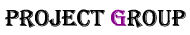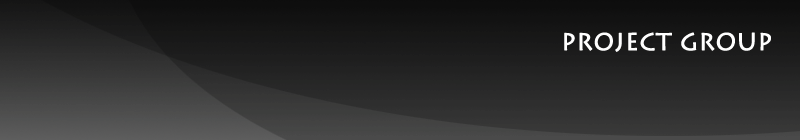Windows SDK for Windows 7.1 をインストールするとエラーが発生する
Windows SDK for Windows 7.1 をインストールするとインストールの最後にエラーが発生してインストールに失敗する。
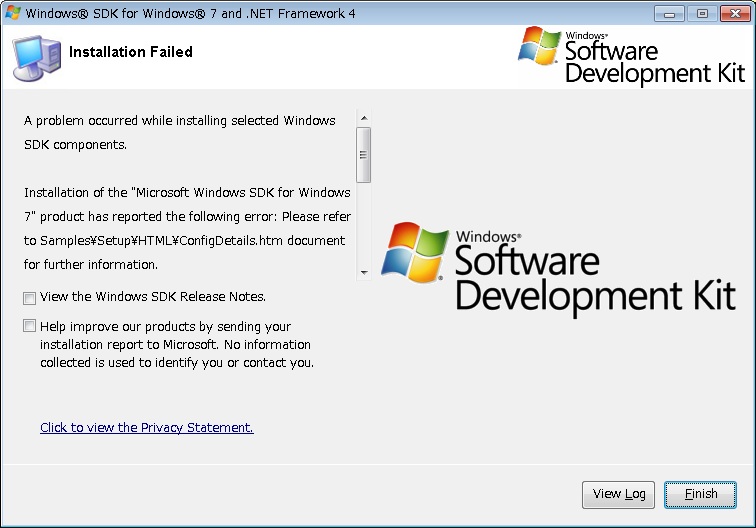
クリックで拡大
エラーメッセージは以下の通り
=================================================================
A problem occurred while installing selected Windows SDK components.
Installation of the "Microsoft Windows SDK for Windows 7" product has reported the following error:
Please refer to Samples\Setup\HTML\ConfigDetails.htm document for further information.
Please attempt to resolve the problem and then start Windows SDK setup again.
If you continue to have problems with this issue, please visit the SDK team support page at http://go.microsoft.com/fwlink/?LinkId=130245.
Click the View Log button to review the installation log.
To exit, click Finish.
=================================================================
エラーログを見てみると以下のエラーが出力されていた。(一部抜粋)
=================================================================
C:\Program Files\Microsoft SDKs\Windows\v7.1\Setup\SFX\vcredist_x64.exe installation failed with return code 5100
・・・
[SDKSetup:Error] Config_Products_Install: Windows SDK Setup (failed): Installation of the "Microsoft Windows SDK for Windows 7" product has reported the following error: Please refer to Samples\Setup\HTML\ConfigDetails.htm document for further information. Stack: 場所 SDKSetup.Product.ConfigureNewProduct(ManualResetEvent CancelEvent) 場所 SDKSetup.Product.SetupProduct(TaskMode taskMode, ManualResetEvent CancelEvent) 場所 SDKSetup.ProductCollection.SetupProducts(TaskMode taskMode, DownloadManager downloadManager, ManualResetEvent cancelEvent) 場所 SDKSetup.ConfigProducts.DoCurrentTask(TaskMode Task)
=================================================================
調べてみたところ、Windows SDK for Windows 7.1の問題のようである。
Article ID: 2717426 Windows SDK Fails to Install with Return Code 5100
以下の2つがインストールされていると失敗するとのこと。
一旦削除して、再度インストールする。
・Microsoft Visual C++ 2010 x86 Redistributable
・Microsoft Visual C++ 2010 x64 Redistributable
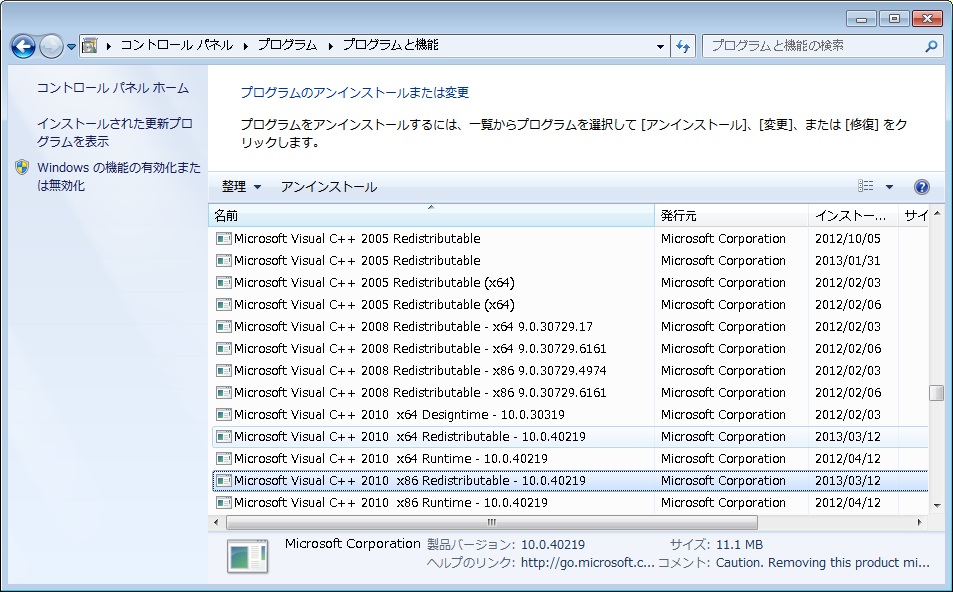
クリックで拡大
すると、次は別のエラーで失敗する。

クリックで拡大
エラーメッセージは以下の通り
=================================================================
A problem occurred while installing selected Windows SDK components.
Installation of the "Microsoft Windows SDK for Windows 7 Compilers for x86" product has reported the following error: インストール中に致命的なエラーが発生しました。
Please attempt to resolve the problem and then start Windows SDK setup again. If you continue to have problems with this issue, please visit the SDK team support page at http://go.microsoft.com/fwlink/?LinkId=130245.
Click the View Log button to review the installation log.
To exit, click Finish.
=================================================================
Visual Studio 2010 SP1 のRedoMeに記載があった。
Visual Studio 2010 SP1 Readmeの↓の辺り
=================================================================
2. 既知の問題
2.1. インストール
2.1.1. Visual Studio 2010 SP1 をインストールした後で Windows SDK 7.1 がインストール、修復、または変更されると、Visual C++ コンパイラのインストールが失敗する
=================================================================
Visual C++ 2010 SP1 がインストールされていると発生するもののようである。。。
【対策】
-
「Visual C++ Compilers」を選択せずにインストールする。
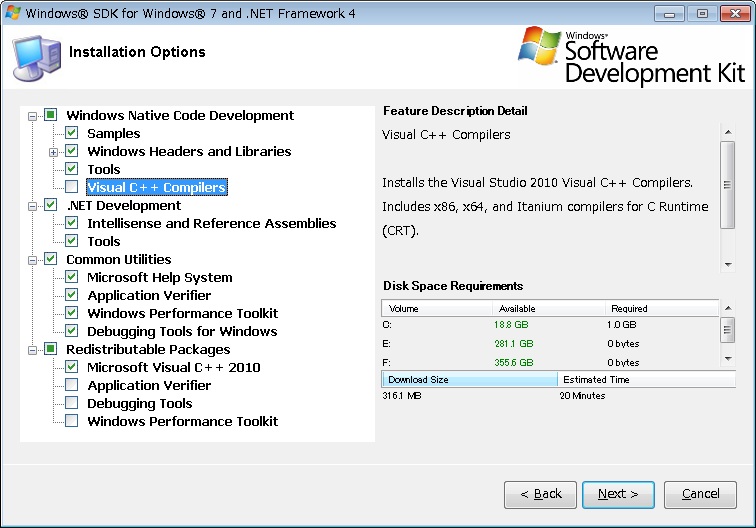
クリックで拡大
-
上記で選択から外したコンパイラをダウンロードしてインストールする。
Windows SDK 7.1 用 Microsoft Visual C++ 2010 Service Pack 1 コンパイラ更新プログラム
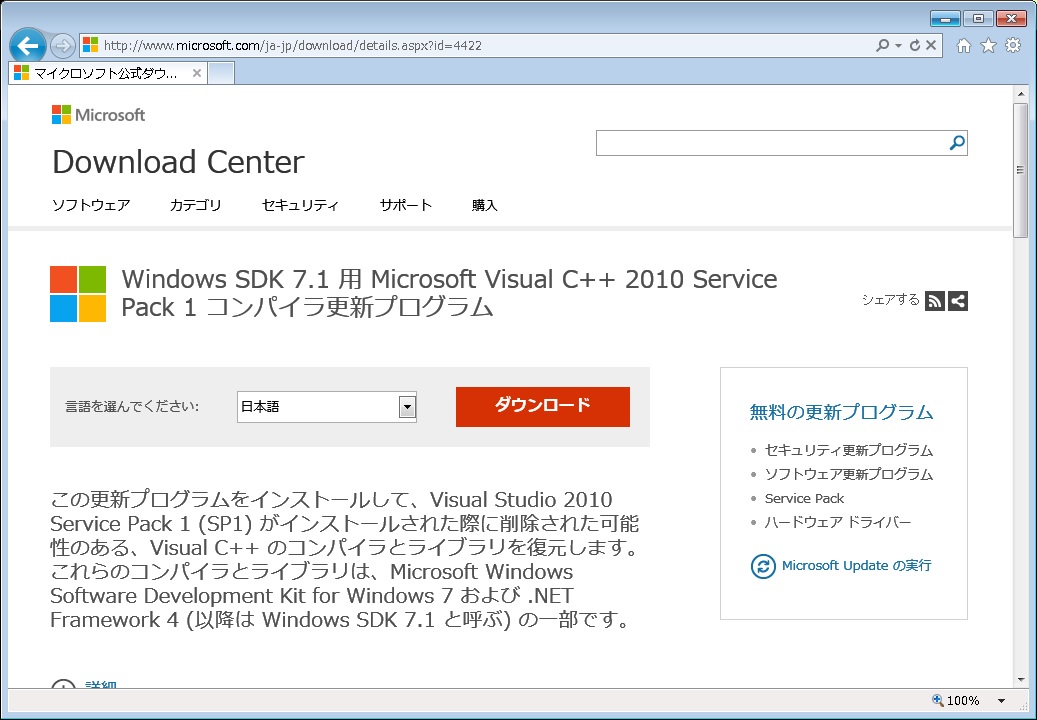
クリックで拡大
必要なければコンパイラをインストールしなくてもいい。。
【参考情報】
Article ID: 2717426 Windows SDK Fails to Install with Return Code 5100
Visual Studio 2010 SP1 Readme
Windows SDK 7.1 用 Microsoft Visual C++ 2010 Service Pack 1 コンパイラ更新プログラム