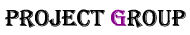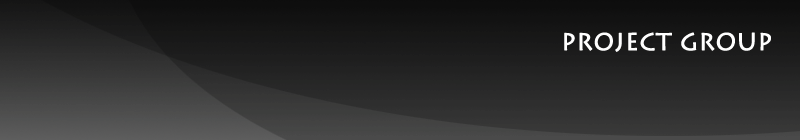Oracle 11g Client インストール時に事前チェックで PRVF-3929 エラーが発生する
2014/01/22
文書番号:20222
Windows 7 端末に Oracle 11g Client をインストールしようとしたところ、前提条件チェックで PRVF-3929 エラーが発生。
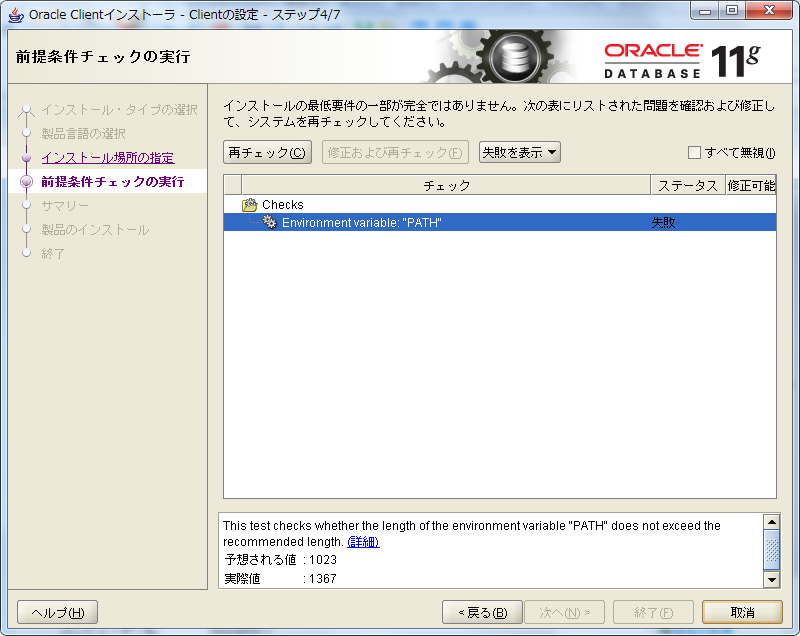
クリックで拡大 |
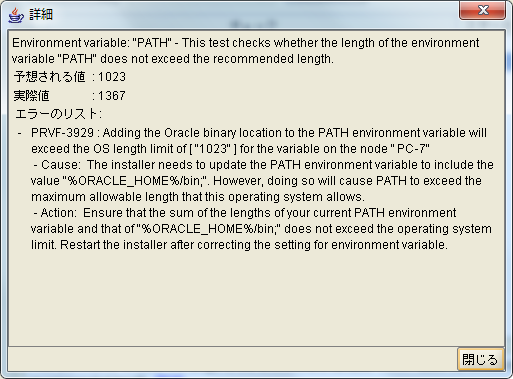
クリックで拡大 |
Environment variable:"PATH" - This test checks whether the length of the environment variable "PATH" does not exceed the recommended length.
予想される値 : 1023
実際値 : 1367
エラーのリスト: - PRVF-3929 : Adding the Oracle binary location to the PATH environment variable will exceed the OS length limit of ["1023"] for the variable on the node "PC-7"
- Cause : The installer needs to update the PATH environment variable to include the value "%ORACLE_HOME%\bin;". However, doing so will cause PATH to exceed the maximum allowable length that this operating system allows.
- Action : Ensure that the sum of the length of your current PATH environment variable and that of "%ORACLE_HOME%\bin;" does not exceed the operating system limit. Restart the installer after correcting the setting for environment variable.
======================================================
【対応手順】
-
エラーメッセージでは「環境変数”PATH”の長さがOSの上限を超えているのでOracleのパスを登録できないからエラーですよ。」と言っていますので少し短くする必要があります。
- コンピューターのプロパティを開き、「システムの詳細設定」リンクをクリックします。
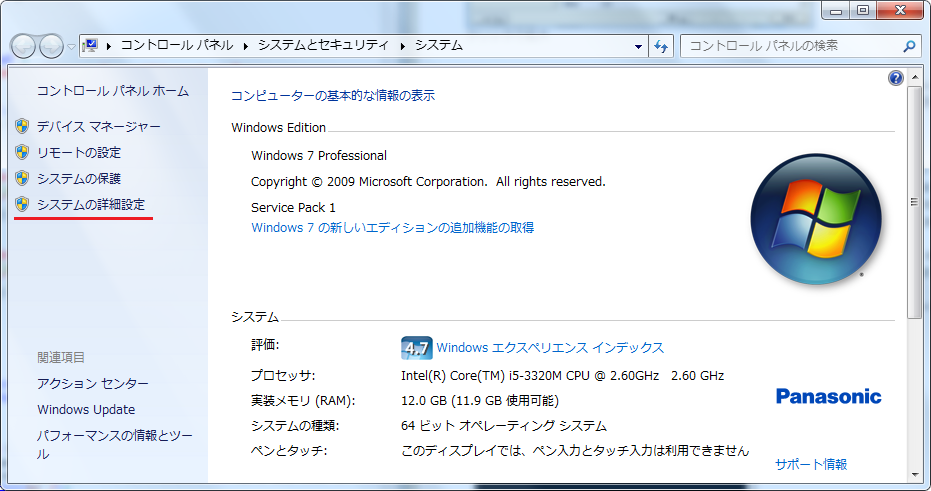
クリックで拡大 - システムのプロパティで画面下部の「環境変数」ボタンをクリックします。

クリックで拡大 - 環境変数ダイアログが起動したら「システム環境変数」内の「Path」の項目を探し、クリックして選択状態にしてから「編集」ボタンをクリックします。

クリックで拡大 - 「変数値」の内容を確認し、不要そうなものを削除して長さが1023バイトより少なくなるようにします。
「OK」ボタンをクリックして確定します。
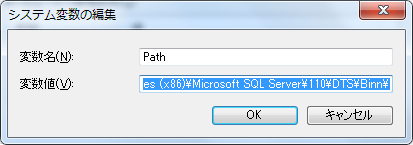
クリックで拡大 -
前提チェックのウィザード画面で「戻る」をしてから再度前提チェックを実行しても同じエラーが発生します。
インストーラを終了させて、再度、インストーラを起動して前提チェックを実行します。
環境変数のチェックに引っかからなければOKです。